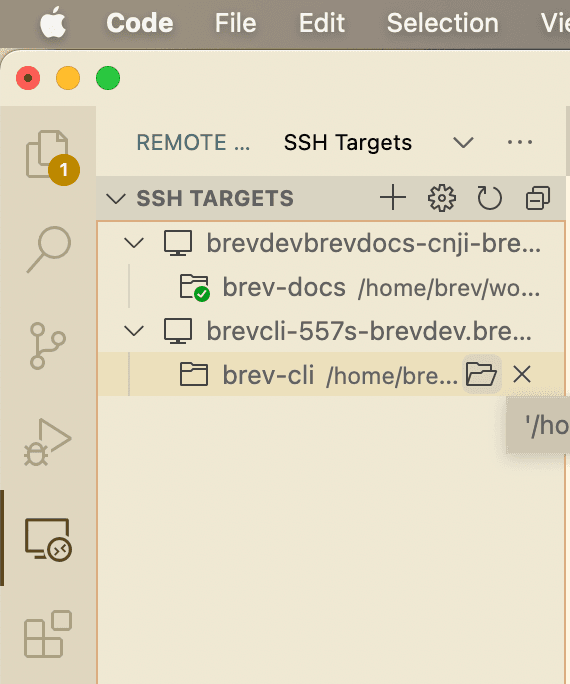Connect with VS Code
The Brev CLI wraps SSH to open VS Code directly to your instance
The easiest way is to run brev open with the Brev CLI:
brev open <instance-name>
This opens VS Code directly to the default folder. You can change the default folder in the console.
Alternatively: Open VS Code and use the Remote - SSH extension to access the remote machine.
Download the Remote - SSH extension extension
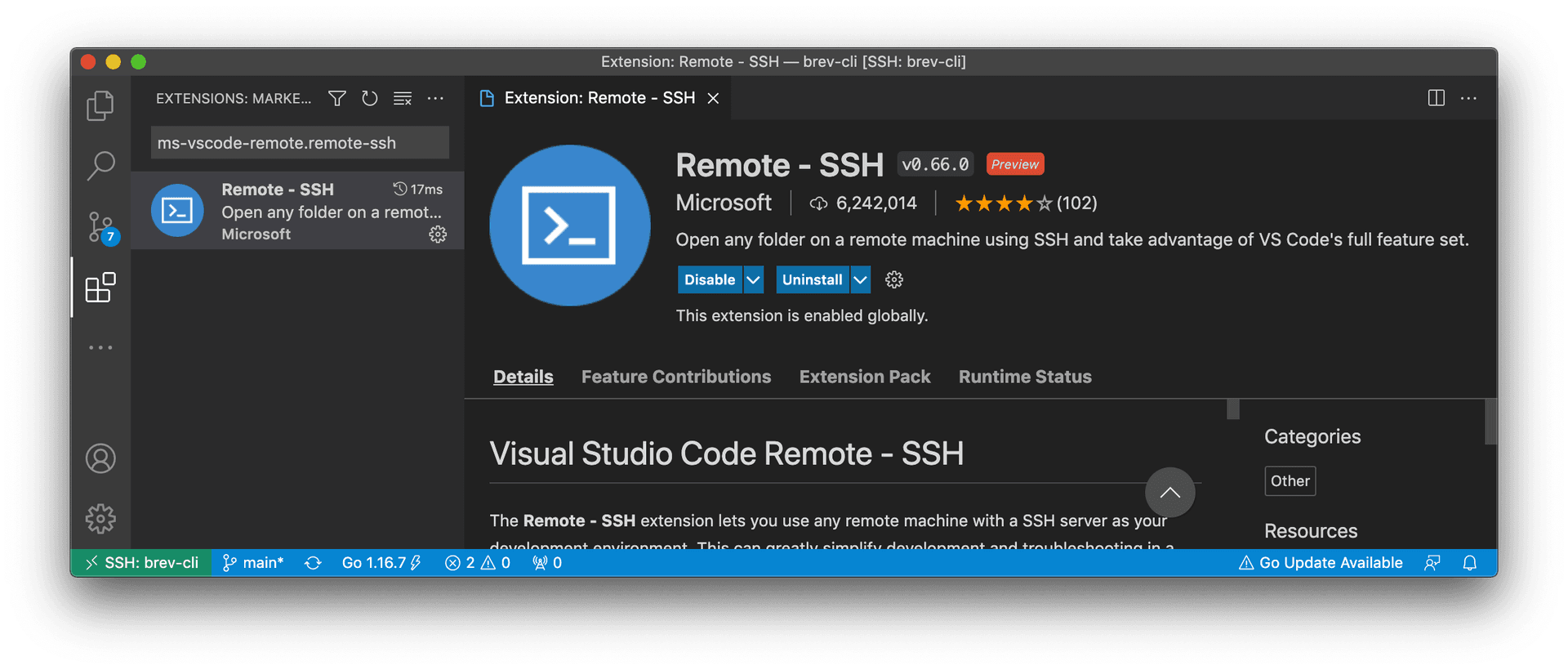
With the extension downloaded, open the command palette and type in ssh. Select Remote-SSH: Connect to Host...
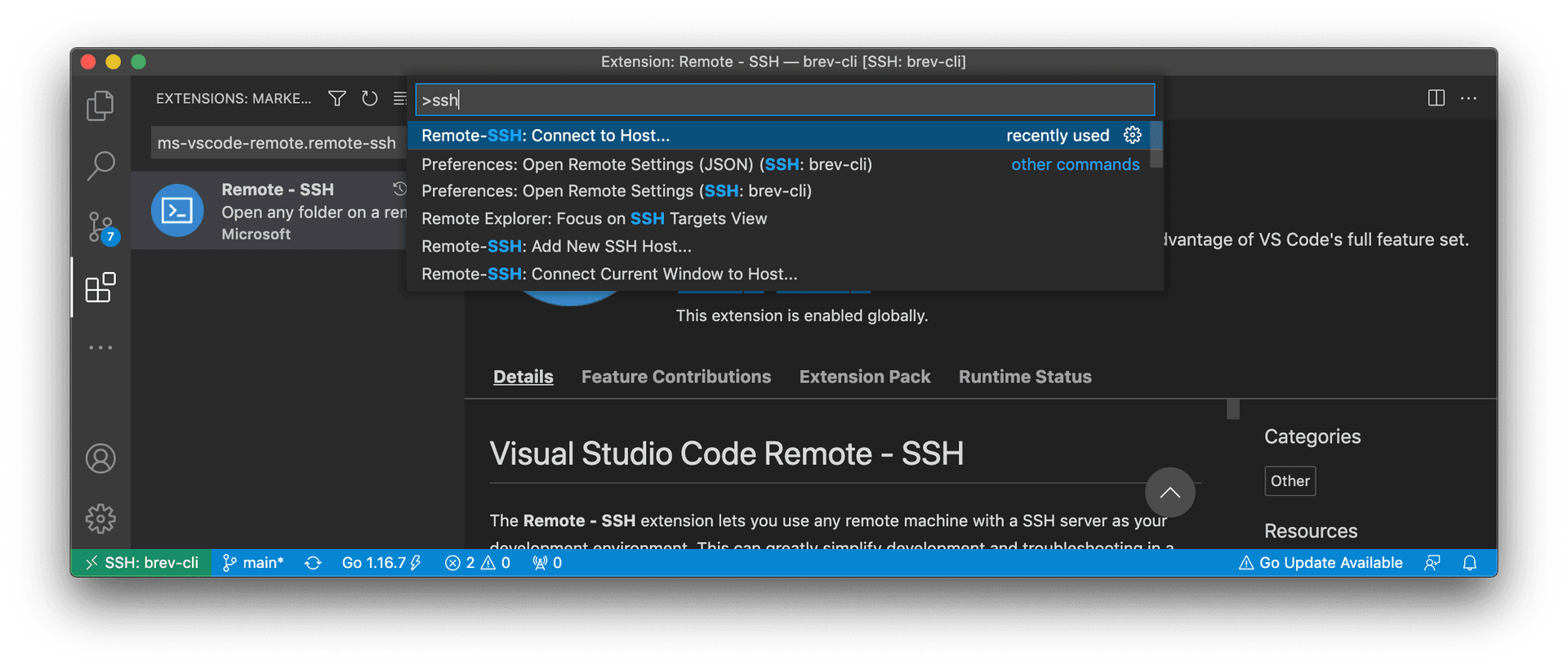
Select your instance, and that's it!
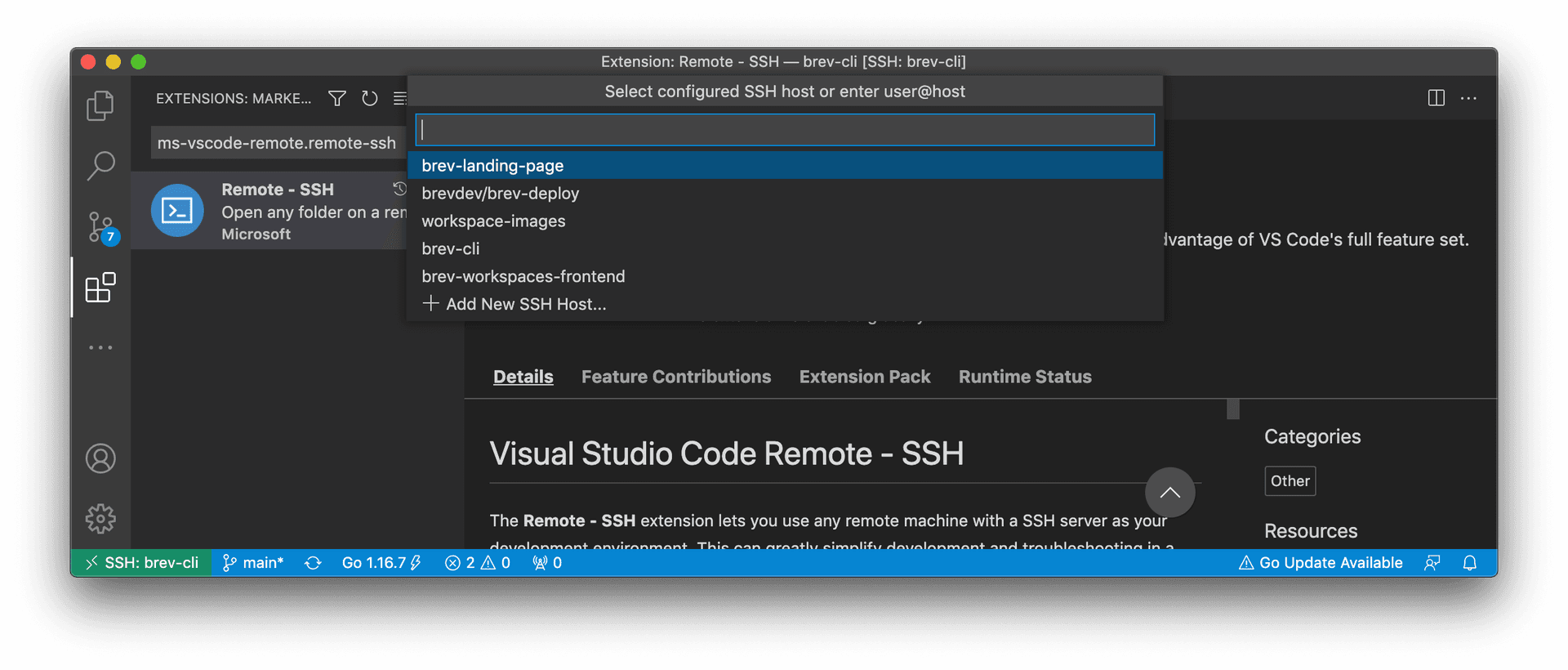
By the way, if you're connecting to an instance that you've connected to in the past, you can open up directly to the folder:
Click on the Remote Explorer icon
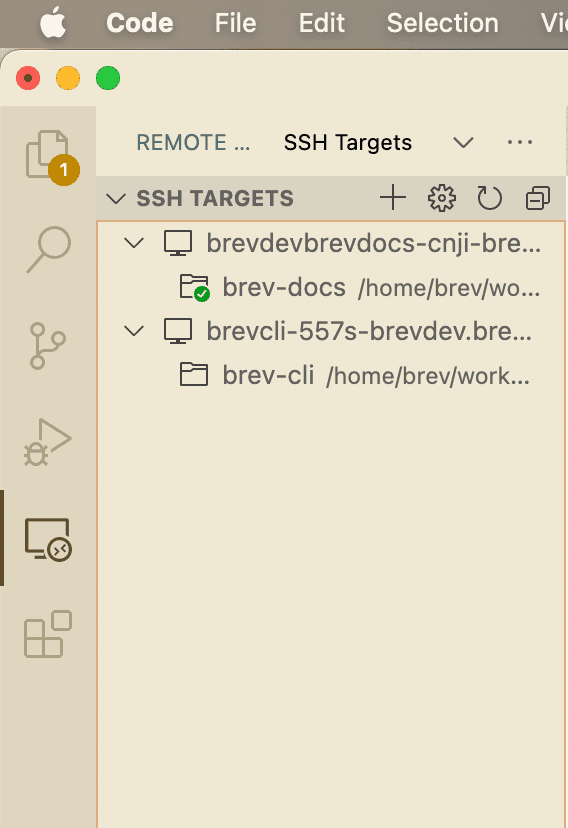
Click on the folder icon for the instance you want to connect to