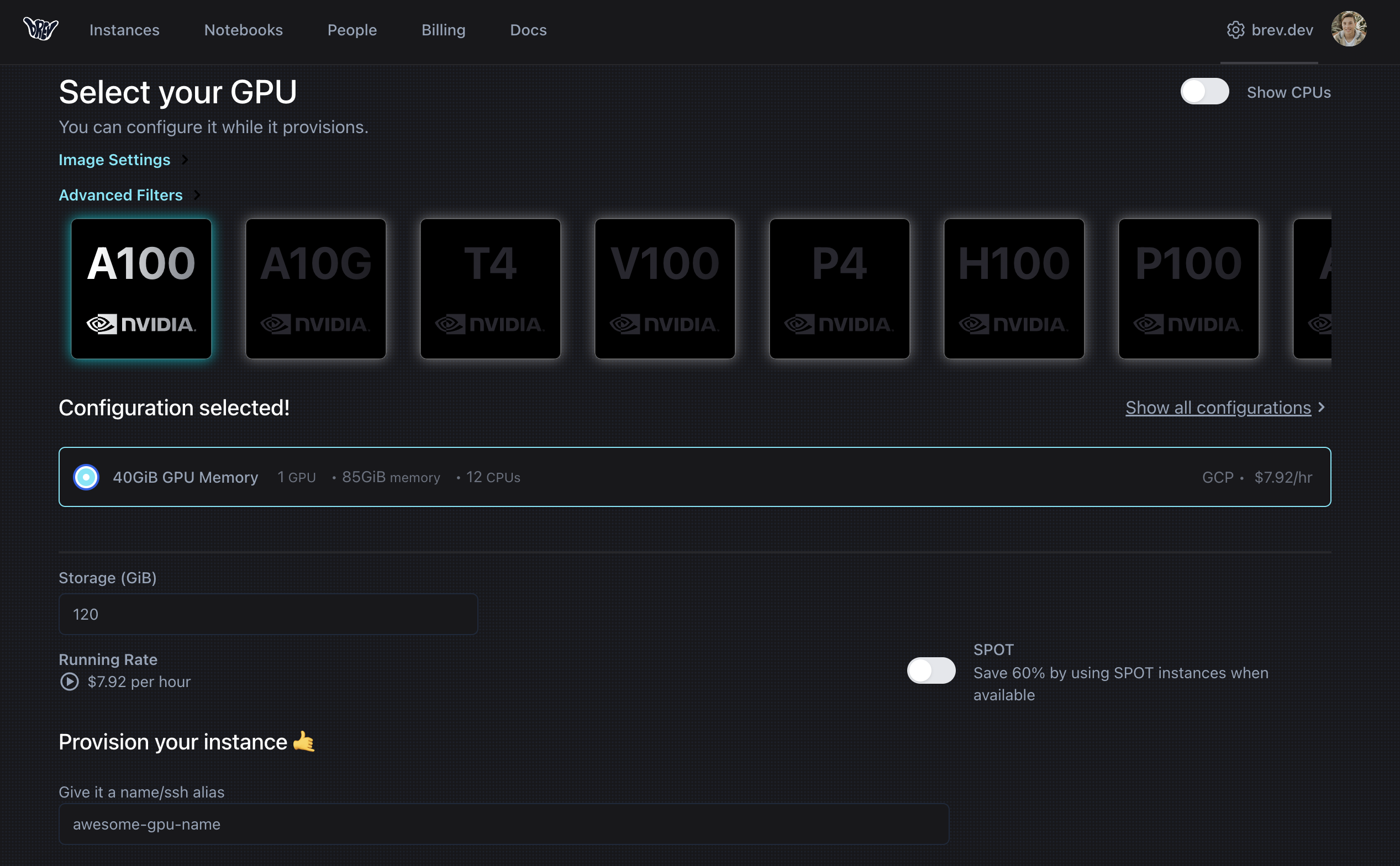Getting started
Welcome to Brev.dev
Brev is a AI/ML development platform that allows you to run build, train, and deploy ML models on the cloud. Brev allows you start small on a CPU instance and effortlessly scale to larger GPU clusters for any workload.
Why should I use Brev?
- Build for devs: Brev is built for developer by developers. We understand the challenges of building and scaling ML projects and built Brev to a lightweight but powerful platform for any type of workload.
- Cost-effective: Brev aggregates multiple cloud providers to find the right type of GPU for best price possible.
- Powerful: Brev allows you to run any code on your GPU instance. You can use Brev to train and deploy ML models on the cloud.
Getting help
We want to create as many channels for help as possible; if you'd like a new channel, please let us know!
Join the community
The best way to reach us is via our Discord! Go to the #help channel and create a support ticket with /help command.
Send us a text message
You can chat with us at (415) 237-2247.
Shared Slack channel
Paid users get a prioritized shared Slack channel with our team!
Wanna work together?
Shoot us an email at partners@brev.dev.