GPU
| GPU | Hourly | Spot | Provider |
|---|---|---|---|
| Nvidia L4 | $0.17 | $0.05 | GCP |
| Nvidia T4 | $0.40 | $0.08 | GCP |
| Nvidia T4 | $0.53 | $0.20 | AWS |
| Nvidia K80 | $0.50 | $0.05 | GCP |
| Nvidia K80 | $0.90 | $0.27 | AWS |
| Nvidia A10 | $0.60 | Lambda-Labs | |
| Nvidia P4 | $0.65 | $0.08 | GCP |
| Nvidia M60 | $0.75 | $0.25 | AWS |
| Nvidia A10G | $1.01 | $0.30 | AWS |
| Nvidia P100 | $1.51 | $0.44 | GCP |
| Nvidia V100 | $2.53 | $0.75 | GCP |
| Nvidia V100 | $3.06 | $0.92 | AWS |
| Nvidia A100 40GB | $1.10 | Lambda-Labs | |
| Nvidia A100 40GB | $3.67 | $1.21 | GCP |
| Nvidia A100 80GB | $6.21 | $2.32 | GCP |
| Nvidia H100 | $1.99 | Lambda-Labs |
CPU
| Instance | vCPU | RAM | Hourly | Spot * | Provider |
|---|---|---|---|---|---|
| 2x4 | 2 | 4 | $0.04 | $0.02 | AWS |
| 2x8 | 2 | 8 | $0.08 | $0.07 | AWS |
| 4x16 | 4 | 16 | $0.15 | $0.14 | AWS |
| 8x32 | 8 | 32 | $0.30 | $0.29 | AWS |
*The prices are estimates. Check out the console for live prices.
Disk
$0.0001314 per GB per hour for the lifetime of an instance
No need to always be on a GPU!
Every Brev instance can be scaled on the fly. No need to stick to a GPU instance if you don't need it. Behind the scenes, we do this by shifting your machine's disk over to a different instance type, briefly restarting it.
Scaling an instance
In the Brev console, go to your instance settings and under hardware, you'll see a slider to scale your instance.
(At the moment, this only works for non-SPOT instances. We are working on a fix for SPOT instances so stay tuned 🤙)