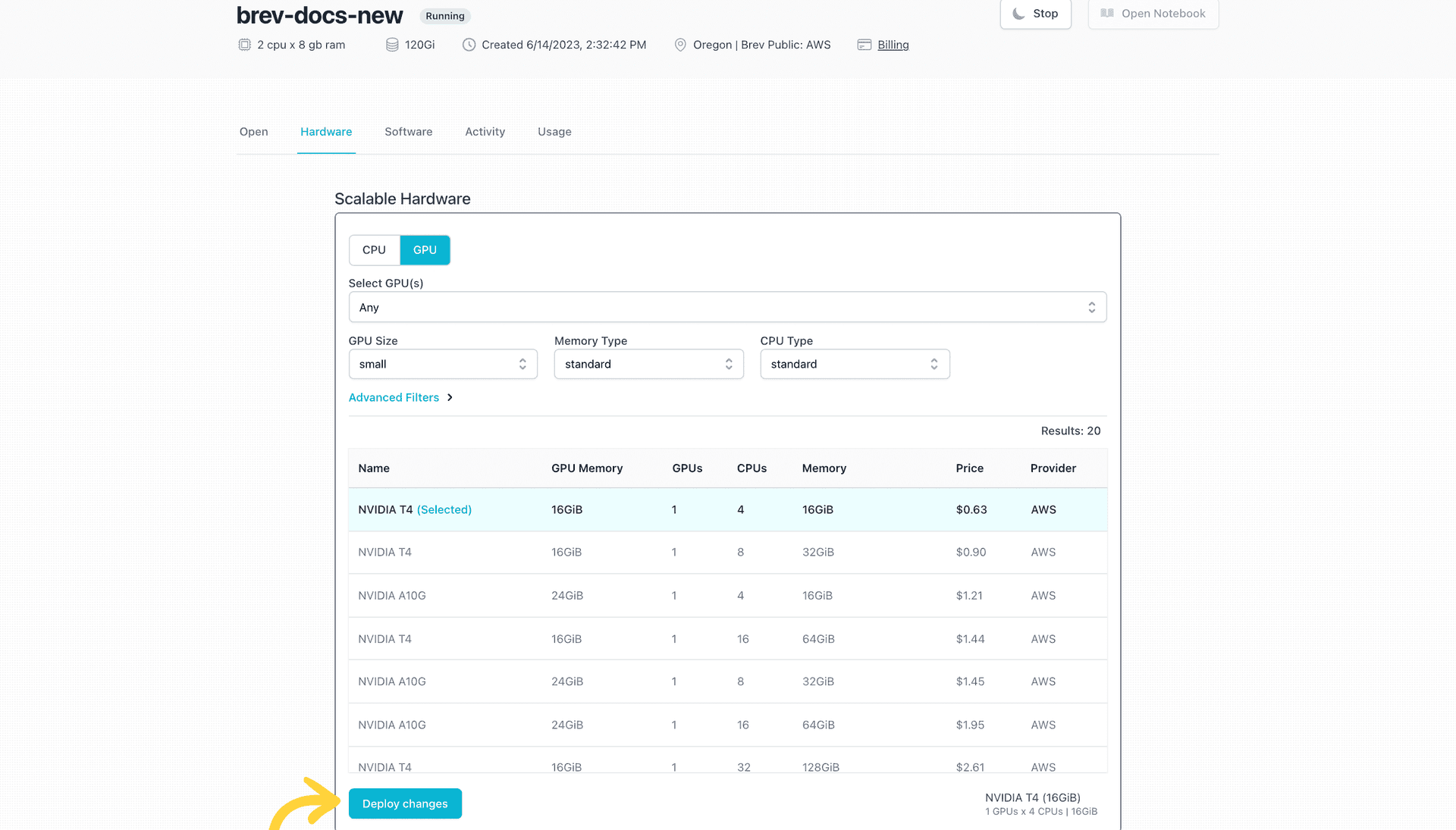Add GPU to instance
If you're doing development on a CPU and find that you need a GPU, you can use Brev scale to add a GPU to your instance without having to set anything up again. This is useful if you are running a machine learning model or other GPU intensive service.
Note: Scaling your instance will temporarily pause the instance
Scale your dev instance
From the console:
From the console, click on your instance to go to its settings page
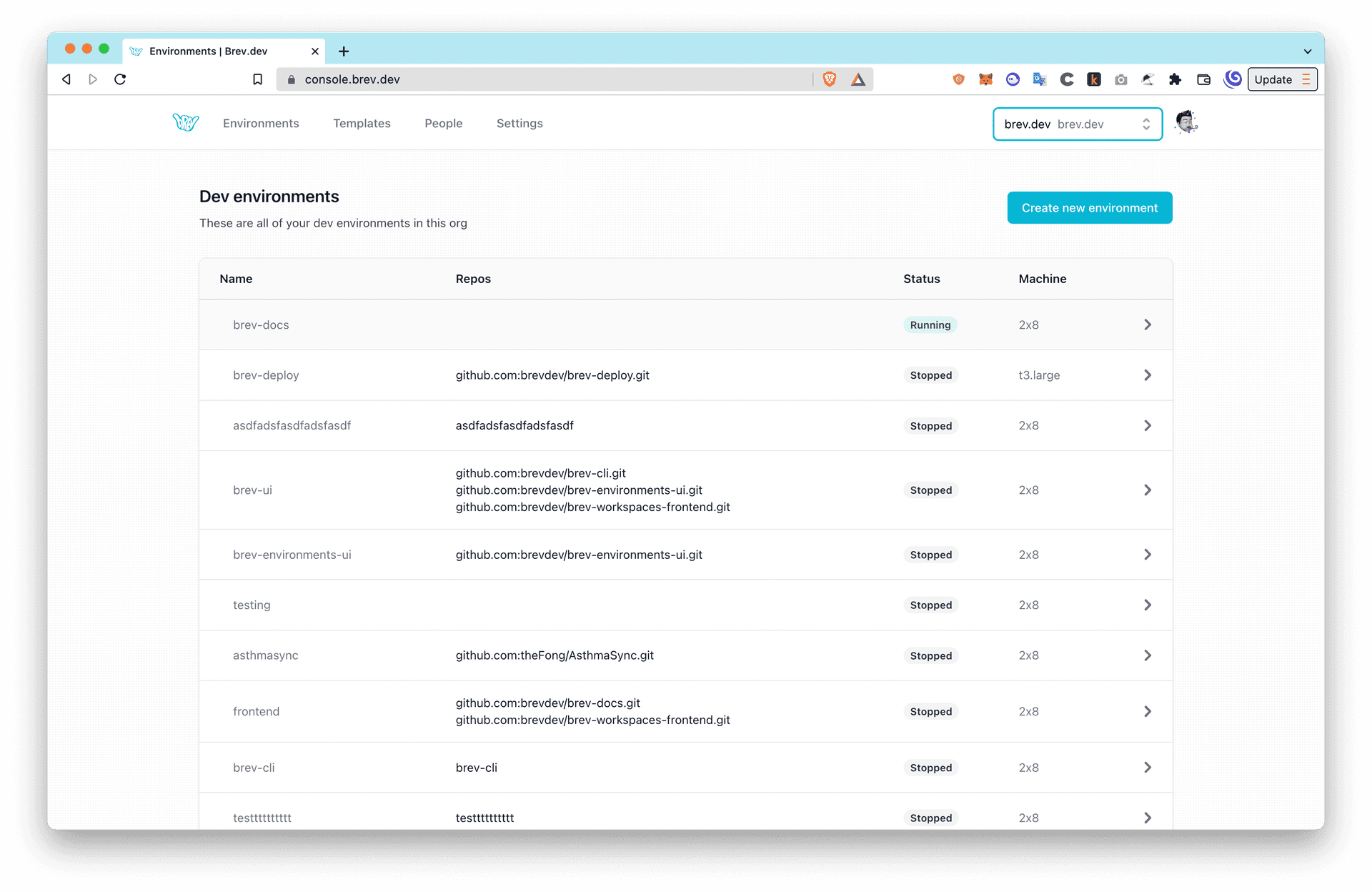
Click on the "Hardware" tab to scale your instance
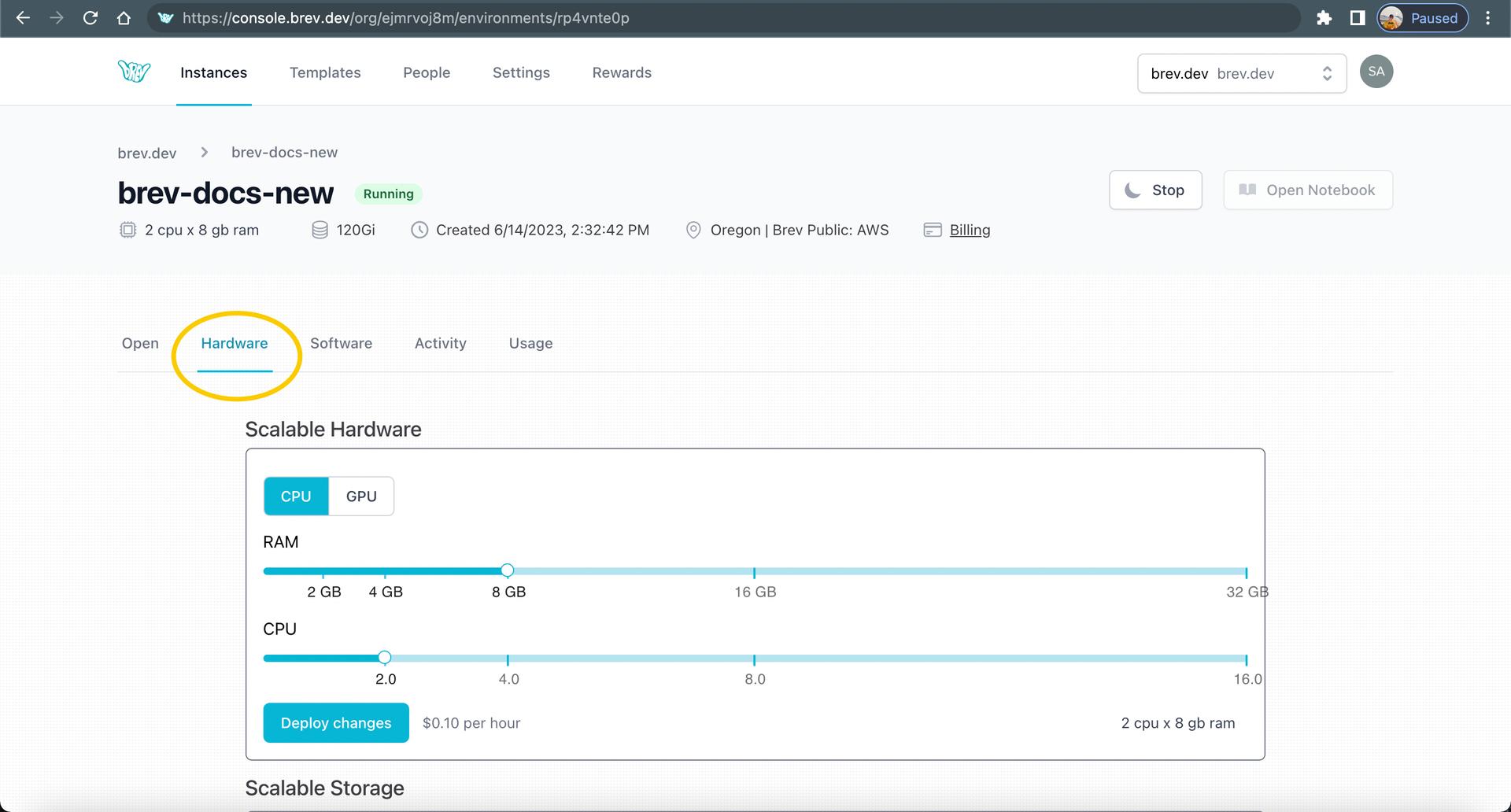
Click on GPU to see the different instance types
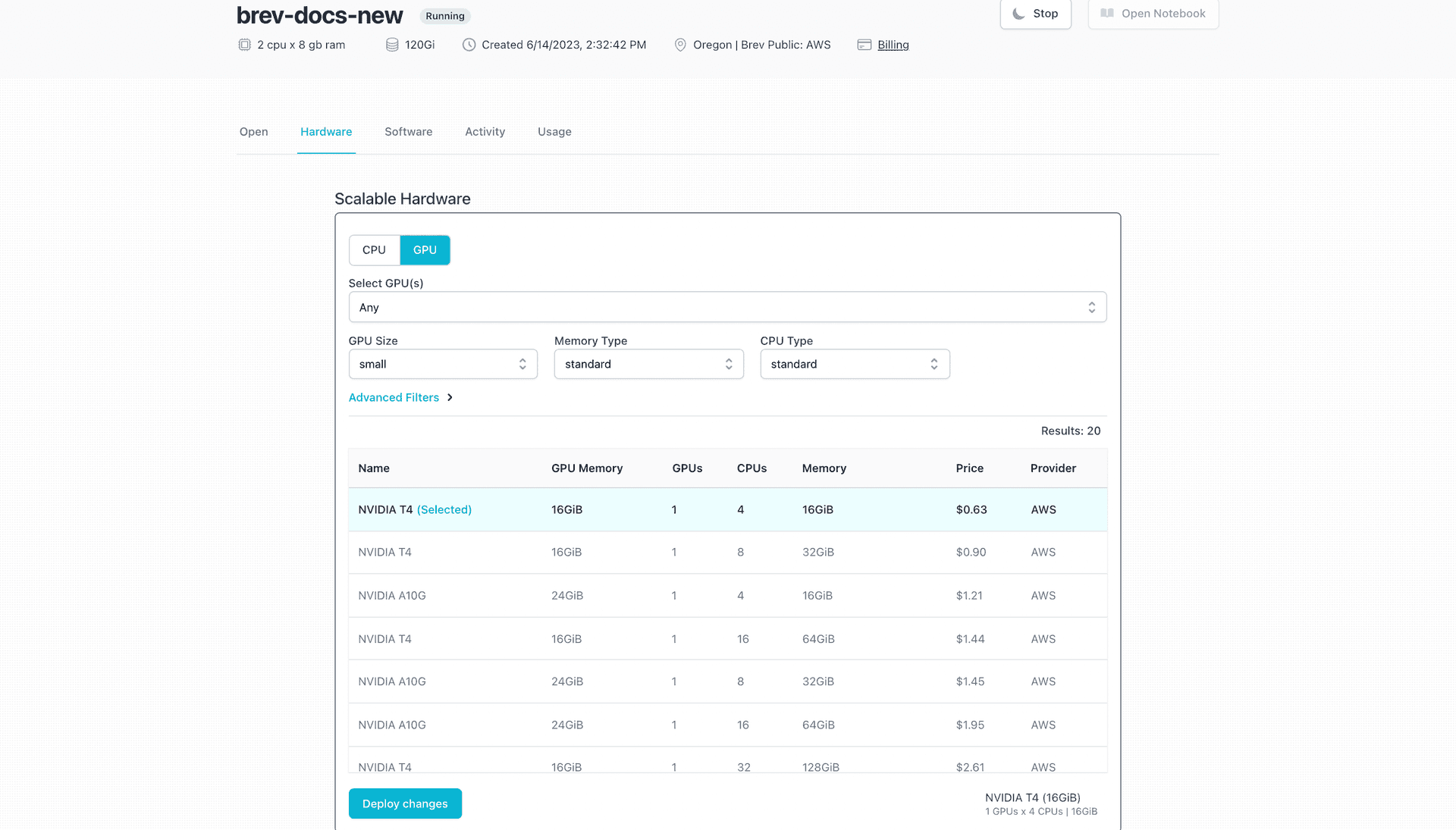
Once the new instance is selected, click Deploy Changes and hang tight while it updates